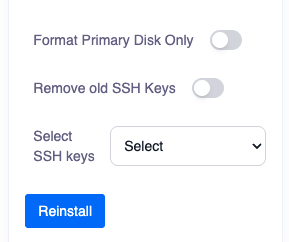To re-install an operating system on your server, please follow the below steps.
- In the client area navigate to "Services" section.
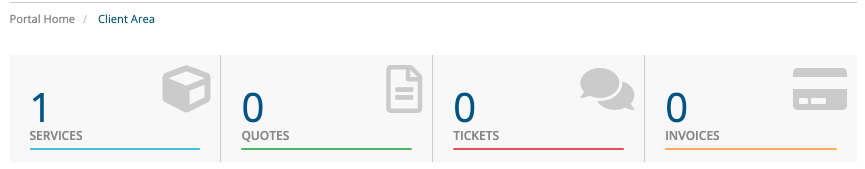
- Pick a service by clicking on it.
- A new page will appear with details such as in the below image.
- Choose "Install" -> "Reinstall OS"
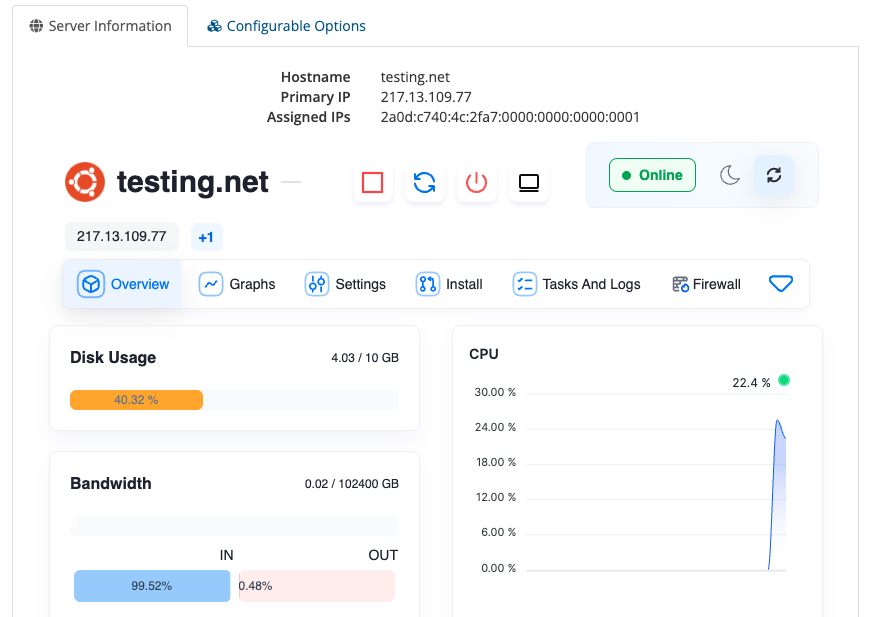
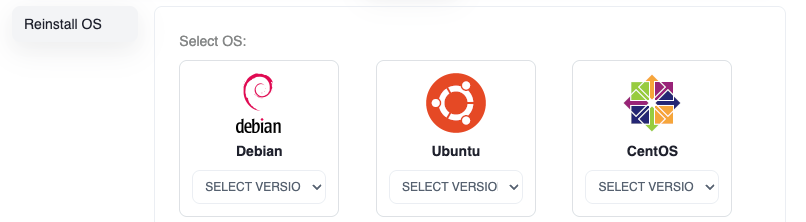
- Choose an Operating system, set password, and click "Reinstall"
- Make sure "Format Primary Disk Only" is Unchecked
- Make sure "Remove old SSH Keys" is Unchecked too